Gives the entire design team access to the current version of documents and plans anytime, anywhere.

of experience

Gives the entire design team access to the current version of documents and plans anytime, anywhere.
It is a cloud service that allows you to manage your project during the build phase.
A software application that allows you to coordinate a multi-industry project (e.g. AutoCAD Civil 3d, Revit, Revit MEP, Advance Steel, Plant 3D, Inventor, factory)
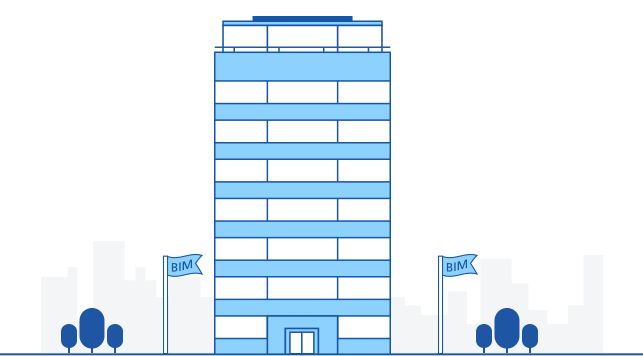
The BIM 360 provides design teams with tools to better coordinate, communicate faster, and resolve problems quickly, making a project work faster and more efficient.
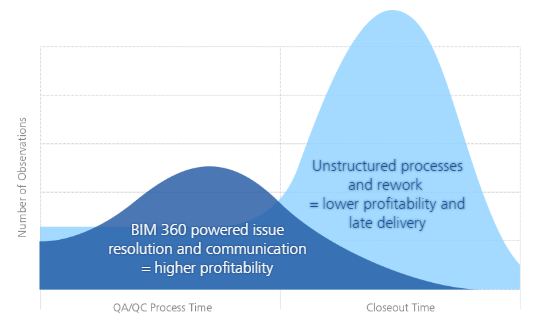
The BIM 360 allows you to solve problems and communicate them almost in real-time. Whether managing quality, safety, or building environment documents, the BIM 360 ensures your projects are delivered with the best possible solutions.
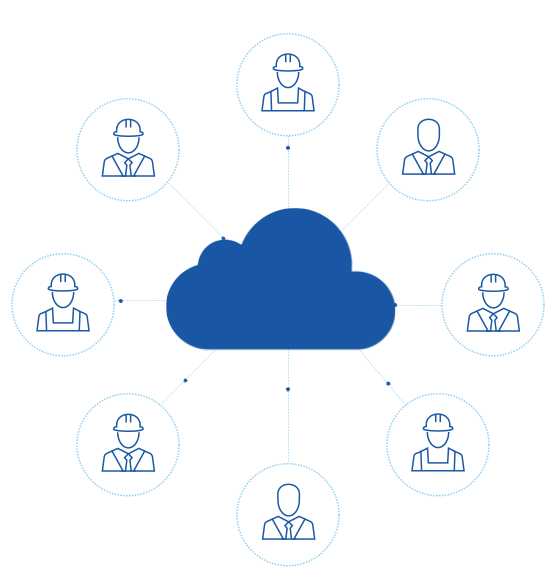
The BIM was limited to only a few project team members who participated in the project creation. With the BIM 360, the entire team can access the BIM data and contribute to the project in real-time, helping the team stay in touch through all stages of the project.
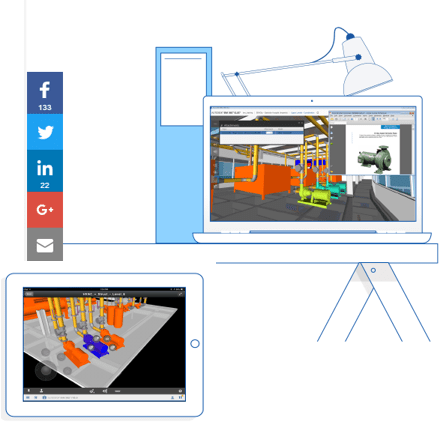
Say goodbye to outdated plans, drawings and data. By storing all project data in the cloud, each project team can access it wherever you use your computer or mobile device.
The individual BIM 360 Field options provide the ability to report construction issues, create tasks for individuals or contractors, and create a checklist. Each of these features includes a range of options such as taking a build photo, problem tagging, and accurate location. With this option, you can easily inspect your tablet from the site. In addition, if something is unclear or poorly taken, we can take a picture of what is exactly what is meant on it and include it in the BIM 360 Field with the appropriate comment. This allows the individual to be immediately informed of the problem with the exact location and description. Individuals concerned are immediately notified by email and can be accessed on mobile devices.
There is no longer any justification for conflicts … our last coordination meeting took just 45 minutes
The BIM 360 Glue allows you to load models and combine them to create one compatible design. With the BIM 360 Glue feature, you can communicate among team members by tagging and commenting on a project. You can freely view a project by isolating individual parts of a project, creating sections, or extracting even individual elements. The BIM 360 Glue feature is very important to check for collisions between industry models (e.g. architecture and installation). Because this is a cloud app, we always have access to it on any tablet computer or smartphone