of experience

The parameters window extends the export functionality to text and logical parameters in the user parameters section. This allows parameters to be accessed elsewhere, such as iProperties, where they can be inserted as part of a live description, or simply displayed in a custom iProperties tab.
In version 2024, we have introduced improvements by adding a behavior section in the properties panel. In addition to the ability to engrave in three different directions, now there are two different ways of marking.
The new Finish feature allows you to define appearances and manufacturing processes in part and assembly models. Provides rich data when applying material coatings, heat treatment, surface texture or paint color.
The function is supported by model states to preserve process variables for the 3D model.
Inventor 2024 introduces several new improvements for MBD:
There is now a weld symbol option in the annotation ribbon to add welding PMI information to designs. The dialog box is almost identical to that found in the drawing environment, allowing for great flexibility in terms of weld symbols. Of course, as always, we can bring these notes into the drawing environment.
Note that you don’t need to create a weldment assembly for this – 3D weld symbols are also supported in normal assemblies and even in multi-body part files.
And with QIF or STEP 242 we can export this information to other systems and browsers.
Revision clouds are full-fledged Inventor objects and are no longer in the SDK. They can be added to sheets or drawing views, moved, added or removed vertices, and as with other annotation styles, formatting is managed using the style editor. Because they are sketch based, they can be edited both in the cloud and from the sketch.
You can now define an edge symbol based on ISO 13715:2019. A new Edge Symbol command has been added to the Symbols panel of the Annotate tab as well as to the Drawing Style and Standards editor.
From previous versions of Inventor, it was only possible to add a 45 or 90 degree elbow to a rigid pipe. Starting with this version, it is now possible to use customized angle elbows.
With Inventor 2024, working with Vault has never been easier. New features added to iLogic enable Inventor to automate Check Out, File Retrieval, Vault Search, and much more. Vault code snippets added to the editor make it easy to get started quickly.
From within Inventor you can send a part (.ipt) file to Fusion 360 and create manual inspection tasks.
If there is a change in the state of the Inventor model or design view used to export to Fusion 360 and you click “Open in Fusion 360” in the export context menu, you will receive a notification that the Inventor and Fusion 360 models are out of sync and the option to update the Fusion 360 model before opening it.