of experience


AutoCAD Plant 3D 2025 introduces a range of innovations and improvements. These updates streamline the work of engineers and designers who design industrial installations and piping systems. The latest version of this advanced 3D design software includes features that address current industry needs. It provides greater precision, flexibility, and collaboration capabilities within the design environment.
One of the key improvements is the ability to customize pipe end types for 3D pipelines. This feature allows designers to meet specific design requirements accurately and effectively. Various installations benefit from this feature. Additionally, project and file management has improved. Automatic synchronization of folder name and location changes in the Project Manager with Windows File Explorer makes this possible. Such improvements greatly facilitate work organization and project collaboration.
AutoCAD Plant 3D 2025 also enhances visualization and project communication capabilities. It introduces the display of welding symbols in Autodesk Docs Viewer and Navisworks. This improvement enables precise communication of construction details. Different design and execution teams benefit from this, which is crucial for the efficiency and quality of engineering projects. Let’s explore how the new features in AutoCAD Plant 3D 2025 can impact the future of industrial installation design.
The P&ID line list has undergone a complete redesign and improvement, resulting in the creation of an enhanced P&ID modeler. This new modeler provides a more comprehensive view of the P&ID drawing, displaying all line segments and their associated components such as inline components, nozzles, start/end equipment models, branches, and off-page connectors.
With the P&ID Line List window, you can now easily select any available P&ID object and place its corresponding Plant 3D counterpart in the 3D model. This ensures that the property values of the P&ID object are accurately copied to the 3D model.
P&ID line segments are always mapped to Plant 3D pipes.
You can customize the background color of the P&ID preview. Right-click the P&ID preview and choose Invert Background Color.
To place these items in the 3D model, choose the desired start or end equipment and nozzle, and map them to their corresponding Plant 3D counterparts.
Once a P&ID equipment is placed in the 3D model, click on a nozzle in the tree view to place it as well. If the nozzle has already been placed in the 3D model, the Edit Nozzle dialog box is displayed. If the nozzle has not been placed yet, the Add Nozzle is displayed instead.
Note: When a specific nozzle tag exists in the Plant 3D equipment template, the property values of all nozzles are copied to the Plant 3D nozzles.
The P&ID ISA symbols have been updated to match the latest ISA standard.
Here are the detailed changes that have been implemented:
Additionally, a migration check has been implemented to validate legacy ISA projects when they are opened. When you open an ISA project that’s created in an earlier version, the “ISA update available” link is displayed on the P&ID Class Definitions node and on each of its child pages. Click the link to open the Plant 3D – Update P&ID ISA Content dialog box.
If you choose to update the ISA content, a task dialog is displayed to monitor the progress of migrating P&ID symbols. This allows you to track the status of the symbol migration process.
Once the migration is complete, run the SYNCHSTYLES command to update the existing symbols in the current drawing to the latest version.
You can still work with legacy ISA symbols even if you choose not to update the ISA content. Select the P&ID ISA (Legacy) option from the Tool palette to continue using the legacy ISA symbols in your project.
After placing a pipe support in the 3D model, you can easily switch to a different pipe support using the substitution grip. You can substitute the pipe support with another available pipe support from the project’s pipe support spec or with a custom pipe support.
Ortho layers can now inherit the same 3D model layer scheme, resulting in improved management of ortho objects. When you choose to use 3D model layers in Ortho Generation Settings from Project Setup, ortho objects can now adopt the same layering scheme as the 3D model.
If your 3D models are created by converting AutoCAD blocks that contain multiple layers, the resulting ortho views will represent all the layers, allowing you to differentiate individual parts of the object. You can change individual layers in ortho drawings to control different parts on the objects.
Additionally, if your 3D models are imported from other products such as Advance Steel, AutoCAD Architecture, AutoCAD MEP, and others, the embedded layers in these models are reflected in the ortho drawings. You can still change individual layers in ortho drawings to control different parts on the objects, regardless of the source of 3D models.
This release introduces a modern and user-friendly dialog interface to enhance the monitoring of ortho generation progress. The Ortho Generation dialog box has been redesigned with a modern style, providing a more visually appealing and intuitive interface.
You also have the flexibility to drag the Ortho Generation dialog box to any location as needed. To optimize your workspace, you can also minimize the dialog box to the taskbar.
Note: During the ortho generation process, it is recommended not to perform any operations in the application.
If you need to abort the ortho generation process, you can cancel it directly from the dialog box.
Previously, you could only update views in an ortho drawing from the right-click menu in the Project Setup. Now, we have introduced a new option to update views using the command line as well.
To update all views together in an ortho drawing, use the new All option in the PLANTORTHOUPDATE command.
A new system variable, PLANTORTHOSILENTUPDATE, is introduced to allow automatic updates for all views, bypassing any warning dialogs that may display. PLANTORTHOSILENTUPDATE is designed to ignore the following cases:
The Pipe Spec Viewer now allows you to customize columns and search non-display properties.
A column customization functionality has been added at the top left of both Spec Sheet and Part Sizes. Click the button to display the property list where you can choose specific properties to display in the columns. You can also manually adjust the location of each column by dragging them.
If you have already added custom properties from Spec Editor, they are displayed in the property list flyout. Custom part family properties are displayed in the Spec Sheet property list, while the custom part size properties are displayed in Part Sizes.
Note: The previous three size columns have been consolidated into a single column (Size Range).
You can choose whether to display the long description or the short description for part sizes.
You can search for properties even if they are not currently displayed in the columns. When you hover over the search results, a tooltip is displayed to indicate which property includes the search text. For example, if you type “elsw” in the search box, all elbows with Skey=ELSW are displayed in the search results.
You can now customize the columns in the Spec Editor according to your preferences.
To customize the columns, click the column customization button at the top left of the Spec Editor. Clicking the button displays the property list where you can choose specific properties to display in the columns. You can also manually adjust the location of each column by dragging them.
If you have already added custom properties, they are displayed in the property list flyout. Custom part family properties are displayed in the Spec Sheet flyout property list, while the custom part size properties are displayed in Part Sizes. However, only the custom part family properties are displayed in the list.
You can now collaborate on projects within subfolders in Autodesk Docs. This functionality is particularly useful when sharing a Plant project to the cloud.
After you select the Autodesk Docs account from the drop-down list, a list of all the Docs project folders including their respective subfolders is displayed. You have the option to choose either the parent folder or expand it to select a specific subfolder, which serves as the project path for collaboration.
You can also use the search box to quickly find the desired project folder. When you enter a search term, any matching results are displayed in bold.
When opening a collaboration project, you can select a Plant project from the Autodesk Docs account, provided you have necessary access permissions.
If projects share the same name, the project path are displayed alongside the name, offering you better options and clarity.
Starting from AutoCAD Plant 3D 2025, the report configuration files are updated to the new RCFX format.
If you are using the 2024 version or earlier, the older rcf format is not compatible with the current version. To ensure compatibility with the Report Creator, you need to migrate any existing rcf files to the new rcfx format.
When you select a legacy report configuration file, a warning message is displayed. Follow the necessary steps to proceed.
For handling legacy report configuration files, you have three options to choose from: